ご注意下さい
この記事は3年以上前に書かれた記事ですので、内容が古い可能性があります。

不明なエラーが発生しました(1013)。で困っていませんでしょうか?
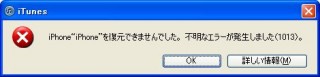
私は、iOS4.3へアップデートで失敗、しかたないので復元しようと思いましたが復元も失敗。ということで進めもせず戻れなくもなってしまいました。
どうやら、TinyUmbrellaを使ってSHSHの保存をしたのがいけなかったようです。
SHSHを保存する際にgs.apple.comというドメインを化かすようにローカルPCのホストファイルにエントリーを追加してしまうようです。
通常gs.apple.comは
C:>nslookup
> gs.apple.com.
Server: UnKnown
Address: 192.168.40.106
Non-authoritative answer:
Name: gs.apple.com.akadns.net
Address: 17.151.36.30
Aliases: gs.apple.com
>
ですが、(XPの場合) C:windowssystem32driversetchostsファイルには以下のエントリが追加されているため、
# Copyright (c) 1993-1999 Microsoft Corp. # # This is a sample HOSTS file used by Microsoft TCP/IP for Windows. # # This file contains the mappings of IP addresses to host names. Each # entry should be kept on an individual line. The IP address should # be placed in the first column followed by the corresponding host name. # The IP address and the host name should be separated by at least one # space. # # Additionally, comments (such as these) may be inserted on individual # lines or following the machine name denoted by a '#' symbol. # # For example: # # 102.54.94.97 rhino.acme.com # source server # 38.25.63.10 x.acme.com # x client host 127.0.0.1 localhost #74.208.10.249 gs.apple.com
gs.apple.comのIPアドレスを74.208.10.249へ上書きしています。20行目の先頭に#を挿入してコメントアウトしましょう。
そして上記変更を有効にするため一旦PCをリブート(DNS Clientのサービス再起動でも可)します。
その後復元してみるととりあえず復元可能ですので試してみてください。
その後のiOS4.3へのアップデートはうまく行くはずです。
現在復元中で4時間かかるようです… orz
(追記)
4時間後復旧しましたが、アプリが同期されていなかったため、iTunesでチェックボックスをつけて再度同期したところとりあえず復旧しました。アプリ内の設定なども復旧しています。ただし、アイコンの並びはメチャメチャになっていたので再度整理が必要です。
