ご注意下さい
この記事は3年以上前に書かれた記事ですので、内容が古い可能性があります。
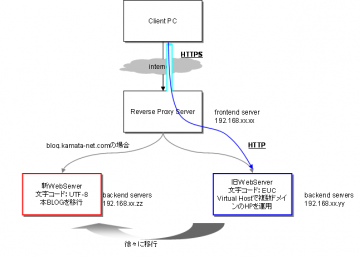 設定についてはそんなに難しくなく、昔むかーしに記事にした、Apache + SSL を見てリバースプロキシ側に証明書を作成します。
/etc/httpd/conf.d/ssl.confは前回のようにVirtualHostディレクティブ内にProxyの設定を記載します。
設定についてはそんなに難しくなく、昔むかーしに記事にした、Apache + SSL を見てリバースプロキシ側に証明書を作成します。
/etc/httpd/conf.d/ssl.confは前回のようにVirtualHostディレクティブ内にProxyの設定を記載します。
(省略)
<VirtualHost 192.168.xx.xx:443>
ErrorLog logs/ssl_error_log
TransferLog logs/ssl_access_log
LogLevel warn
SSLEngine on
SSLProtocol all -SSLv2
SSLCipherSuite ALL:!ADH:!EXPORT:!SSLv2:RC4+RSA:+HIGH:+MEDIUM:+LOW
SSLCertificateFile /etc/httpd/conf/ssl.crt/example.crt
SSLCertificateKeyFile /etc/httpd/conf/ssl.key/example.key
<Files ~ ".(cgi|shtml|phtml|php3?)$">
SSLOptions +StdEnvVars
</Files>
<Directory "/var/www/cgi-bin">
SSLOptions +StdEnvVars
</Directory>
SetEnvIf User-Agent ".*MSIE.*"
nokeepalive ssl-unclean-shutdown
downgrade-1.0 force-response-1.0
CustomLog logs/ssl_request_log
"%t %h %{SSL_PROTOCOL}x %{SSL_CIPHER}x "%r" %b"
ProxyPreserveHost On
ProxyPass /
ProxyPassReverse /
ServerName example.com
ServerAlias *.example
</VirtualHost>
あと、/etc/httpd/conf/httpd.conf内の以下の部分についても追記して同一サーバ上でHTTPSもハンドリングできるように設定が必要です。
# # Use name-based virtual hosting. # #NameVirtualHost *:80 # # NOTE: NameVirtualHost cannot be used without a port specifier # (e.g. :80) if mod_ssl is being used, due to the nature of the # SSL protocol. # NameVirtualHost 192.168.xx.xx:80 NameVirtualHost 192.168.xx.xx:443 #これでOKなはずです。
