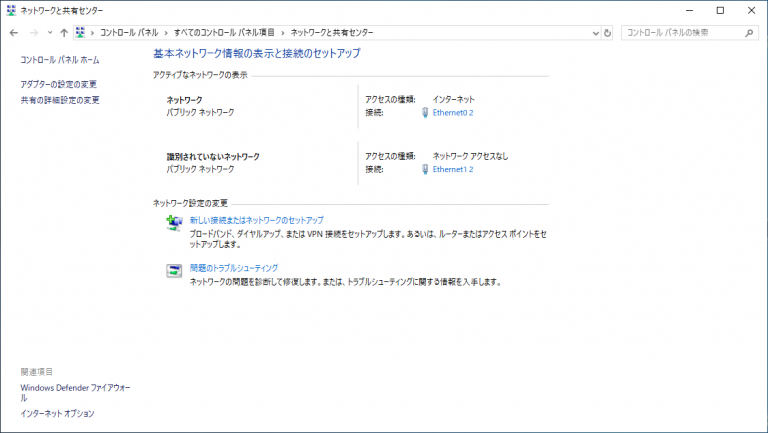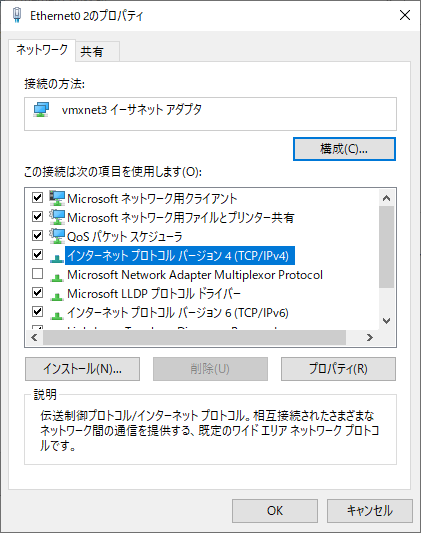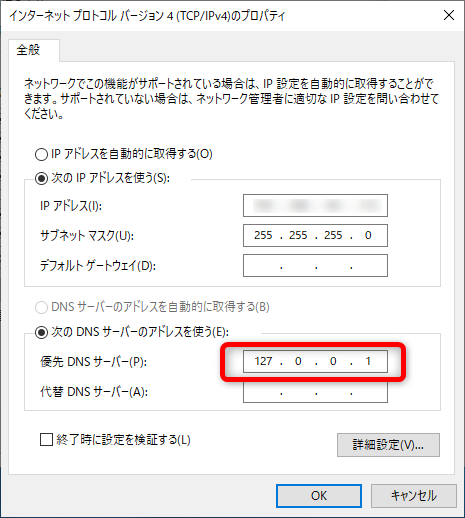ご注意下さい
この記事は3年以上前に書かれた記事ですので、内容が古い可能性があります。
This case occurs only in multihomed configurations (with multiple NICs and connected to multiple network segments).
Specifically, the following management tools were terrifyingly slow in my case.
Examples of slow management tools
- Active Directory Sites and Services
- Active Directory Domains and Trust Relationships
- Active Directory Users and Computers
- Manage Group Policy
and so on.
Instead of slowing down the process itself, right-clicking to open the context menu will make you wait a few minutes.
The cause is that the name resolution is not working well.
Review the settings around DNS.
In my case, I changed the dns server direction to a local host (loopback address) and it bed to work crispy.
If you have any problems with similar events, I hope you find it helpful.
That's all! Enjoy!