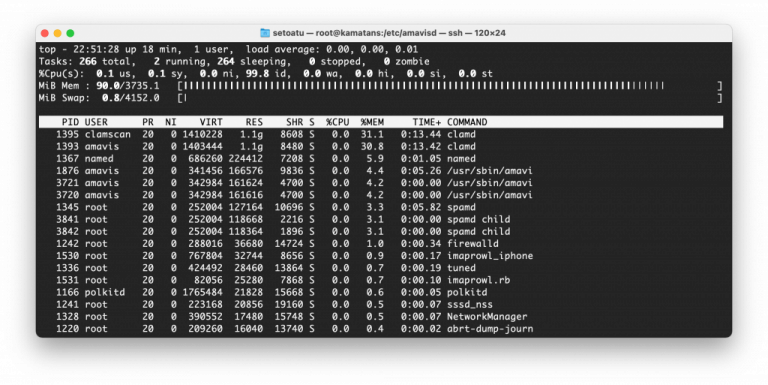ご注意下さい
この記事は3年以上前に書かれた記事ですので、内容が古い可能性があります。
ClamAV consumes a lot of memory and sometimes stops with OOM (Out of Memory). Actually it was caused because I started both clamd@scan and clamd@amavisd.
I saw a lots of 'Out of memory' errors in syslog.
... Feb 8 03:21:44 kamatans kernel: Out of memory: Killed process 13651 (clamd) total-vm:1213536kB, anon-rss:764028kB, file-rss:332kB, shmem-rss:0kB, UID:985 Feb 8 03:21:50 kamatans kernel: Out of memory: Killed process 13654 (clamd) total-vm:1226848kB, anon-rss:752248kB, file-rss:424kB, shmem-rss:0kB, UID:983 Feb 8 03:21:56 kamatans kernel: Out of memory: Killed process 13650 (clamd) total-vm:1234768kB, anon-rss:811444kB, file-rss:180kB, shmem-rss:0kB, UID:985 Feb 8 03:22:03 kamatans kernel: Out of memory: Killed process 13660 (clamd) total-vm:1230936kB, anon-rss:784388kB, file-rss:0kB, shmem-rss:0kB, UID:983 Feb 8 03:25:04 kamatans kernel: Out of memory: Killed process 13709 (clamd) total-vm:1288308kB, anon-rss:826084kB, file-rss:0kB, shmem-rss:0kB, UID:985 Feb 8 03:25:15 kamatans kernel: Out of memory: Killed process 13719 (clamd) total-vm:1235556kB, anon-rss:795912kB, file-rss:0kB, shmem-rss:0kB, UID:983 Feb 8 03:25:22 kamatans kernel: Out of memory: Killed process 13725 (clamd) total-vm:1200988kB, anon-rss:722460kB, file-rss:4kB, shmem-rss:0kB, UID:985 Feb 8 03:25:28 kamatans kernel: Out of memory: Killed process 13731 (clamd) total-vm:1282956kB, anon-rss:846612kB, file-rss:0kB, shmem-rss:0kB, UID:983 Feb 8 03:25:35 kamatans kernel: Out of memory: Killed process 13724 (clamd) total-vm:1232200kB, anon-rss:757008kB, file-rss:0kB, shmem-rss:0kB, UID:985 Feb 8 03:25:41 kamatans kernel: Out of memory: Killed process 13736 (clamd) total-vm:1275276kB, anon-rss:797432kB, file-rss:0kB, shmem-rss:0kB, UID:983 Feb 8 03:25:51 kamatans kernel: Out of memory: Killed process 13739 (clamd) total-vm:1266056kB, anon-rss:783968kB, file-rss:0kB, shmem-rss:0kB, UID:985 Feb 8 03:26:18 kamatans kernel: Out of memory: Killed process 13742 (clamd) total-vm:1232216kB, anon-rss:801528kB, file-rss:0kB, shmem-rss:0kB, UID:983 Feb 8 03:26:37 kamatans kernel: Out of memory: Killed process 13738 (clamd) total-vm:1162832kB, anon-rss:675960kB, file-rss:0kB, shmem-rss:0kB, UID:985 Feb 8 03:26:45 kamatans kernel: Out of memory: Killed process 13747 (clamd) total-vm:1290888kB, anon-rss:877156kB, file-rss:0kB, shmem-rss:0kB, UID:983 Feb 8 03:26:52 kamatans kernel: Out of memory: Killed process 13750 (clamd) total-vm:1181284kB, anon-rss:720740kB, file-rss:0kB, shmem-rss:0kB, UID:985 Feb 8 03:26:58 kamatans kernel: Out of memory: Killed process 13753 (clamd) total-vm:1250680kB, anon-rss:763016kB, file-rss:0kB, shmem-rss:0kB, UID:983 Feb 8 03:29:57 kamatans kernel: Out of memory: Killed process 13749 (clamd) total-vm:1292668kB, anon-rss:854828kB, file-rss:0kB, shmem-rss:0kB, UID:985 Feb 8 03:30:55 kamatans kernel: Out of memory: Killed process 13773 (clamd) total-vm:1071400kB, anon-rss:828420kB, file-rss:0kB, shmem-rss:0kB, UID:985 Feb 8 03:31:13 kamatans kernel: Out of memory: Killed process 13758 (clamd) total-vm:1298316kB, anon-rss:686208kB, file-rss:28kB, shmem-rss:0kB, UID:983 Feb 8 03:31:20 kamatans kernel: Out of memory: Killed process 13771 (clamd) total-vm:1256576kB, anon-rss:815760kB, file-rss:280kB, shmem-rss:0kB, UID:985 ...
Even so, 1.1GB/process memory consuming is too big. I initially built a VM with 2GB RAM, so I'm already running out of memory. Even if it can be expanded to 4GB RAM and started, the following is processed.
I stopped clamd@scan and ran clamd@amavisd only, but it still consumes as much as 2.2GB of memory.
top - 15:21:36 up 14:08, 2 users, load average: 0.00, 0.00, 0.00
Tasks: 276 total, 1 running, 275 sleeping, 0 stopped, 0 zombie
%Cpu(s): 0.0 us, 0.0 sy, 0.0 ni, 99.9 id, 0.0 wa, 0.0 hi, 0.1 si, 0.0 st
MiB Mem : [||||||||||||||||||||||||||||||||||||||||||||||||||||||||||||||||||| ]66.4/3735.1
MiB Swa[ ]p: 0.0/4152.0
PID USER PR NI VIRT RES SHR S %CPU %MEM TIME+ COMMAND
1363 amavis 20 0 1477208 1.1g 9020 S 0.0 31.2 0:14.56 clamd
1337 named 20 0 733060 295784 7324 S 0.0 7.7 0:30.82 named
6159 amavis 20 0 343784 172620 12004 S 0.0 4.5 0:00.25 /usr/sbin/amavi
6160 amavis 20 0 343308 171936 12360 S 0.0 4.5 0:00.16 /usr/sbin/amavi
6158 amavis 20 0 340212 168784 10192 S 0.0 4.4 0:05.09 /usr/sbin/amavi
6576 root 20 0 252492 129100 11112 S 0.0 3.4 0:05.49 spamd
6582 root 20 0 252492 119916 1928 S 0.0 3.1 0:00.00 spamd child
6583 root 20 0 252492 119916 1928 S 0.0 3.1 0:00.00 spamd child
1273 root 20 0 223168 41044 39272 S 0.0 1.1 0:00.60 sssd_nss
#
# free -m
total used free shared buff/cache available
Mem: 3735 2208 707 32 819 1270
Swap: 4151 0 4151
#
# systemctl stop clamd@amavisd
# free -m
total used free shared buff/cache available
Mem: 3735 805 2110 32 819 2673
Swap: 4151 0 4151
#
As you can calculate, the memory consumption of clamd@amavdisd is still 1.4GB.
You can limit the amount of memory and CPU occupancy by editing /usr/lib/systemd/system/clamd@.service.
[Unit]
Description = clamd scanner (%i) daemon
Documentation=man:clamd(8) man:clamd.conf(5) https://www.clamav.net/documents/
After = syslog.target nss-lookup.target network.target
[Service]
Type = forking
ExecStart = /usr/sbin/clamd -c /etc/clamd.d/%i.conf
# Reload the database
ExecReload=/bin/kill -USR2 $MAINPID
Restart = on-failure
TimeoutStartSec=420
#IOSchedulingPriority = 7
#CPUSchedulingPolicy = other
#CPUSchedulingPriority = 5
MemoryLimit=512M
CPUQuota=30%
#Nice = 19
[Install]
WantedBy = multi-user.target
| IOSchedulingPriority | Specify the priority for disk IO (0 high priority ⇔7 low priority) |
| CPUSchedulingPolicy |
other: Normal time-division schedule. Priority can only be specified as 0 batch: Similar to Other, but assumes that the scheduler is CPU-heavy. Priority can only be specified as 0 idle: A very low priority job. Priority can only be specified as 0 fifo: First in first out. Priority can be greater than 0 rr: Round robin. Fifo extensions |
| CPUSchedulingPriority | (99 High Priority ⇔ 0 Low Priority) |
| MemoryLimit | Memory allocation limit. Sizes larger than the specified memory size are not available for the process. The shortfall will take advantage of the Sap area |
| CPUQuota | Set CPU usage limits |
| Nice | Nice level designation (0 normal ⇔ 19 low priority) |
# systemctl daemon-reload # systemctl restart clamd@amavisd
You can see that memory usage has been reduced to 512MB. In addition, the amount of memory that does not fit in 512MB is swapped out.
top - 15:40:10 up 14:26, 3 users, load average: 0.18, 0.11, 0.04
Tasks: 269 total, 1 running, 268 sleeping, 0 stopped, 0 zombie
%Cpu(s): 0.1 us, 0.1 sy, 0.0 ni, 99.8 id, 0.0 wa, 0.0 hi, 0.1 si, 0.0 [||||||||||||||||||||||||||||||||||||||| ]st
MiB Mem : 42.7/373[|||||||||||||||| ]5.1
MiB Swap: 16.8/4152.0
PID USER PR NI VIRT RES SHR S %CPU %MEM TIME+ COMMAND
6803 amavis 39 19 1403476 528040 8724 S 0.0 13.8 0:16.92 clamd
1337 named 20 0 733320 296048 7324 S 0.3 7.7 0:31.87 named
6576 root 20 0 252492 129100 11112 S 0.0 3.4 0:05.57 spamd
6582 root 20 0 252492 119916 1928 S 0.0 3.1 0:00.00 spamd child
6583 root 20 0 252492 119916 1928 S 0.0 3.1 0:00.00 spamd child
1273 root 20 0 223168 41044 39272 S 0.0 1.1 0:00.61 sssd_nss
#
# free -m
total used free shared buff/cache available
Mem: 3735 1335 1576 32 822 2140
Swap: 4151 696 3455
#
Once, I would like to see how it works in this setting.
That's all! Enjoy!